Building Scalable Illustrations for Your Design System
What Indeed learned from crafting a brand tool that all teams can use, on Indeed Design.


uxdesign.cc – User Experience Design — Medium | Caitria O’Neill On-the-go debriefing methods to help your team make sense of the research they just observed. A bit of humor goes a long way after a full day of research. You’re tired. You just interviewed 7 people back-to-back in a small room lined with one-way glass. […]
uxdesign.cc – User Experience Design — Medium | Caitria O’Neill
On-the-go debriefing methods to help your team make sense of the research they just observed.
 A bit of humor goes a long way after a full day of research.
A bit of humor goes a long way after a full day of research.
You’re tired. You just interviewed 7 people back-to-back in a small room lined with one-way glass. You’re already starting to lose track of who said what. Your team is in the observation room, hangry and quickly losing focus.
This is a perfect time for a debrief.
Debriefing is discussing the research that just took place with your team or clients. This can be as formal as a moderated activity, or as informal as a conversation over a team dinner. In general, it is best to run debriefs as quickly as possible after running an observed research session.
This article will share three common formats for working with stakeholders to debrief research findings, and a handful of conversation topics to get you started.
Debriefs are best conducted immediately after your group observes research and the sessions are still fresh in their minds. This will sometimes mean you’re conducting a debrief over dinner, or in the back of a taxi in Mumbai.
Moderated conversations are flexible enough to take place over dinner, but still allow you to steer discussion towards the most important elements of the research and next steps.
Your goal is to help your group explore WHAT HAPPENED during the research session, and WHAT IT MIGHT MEAN. This helps the group move past superficial insights (ex. participant didn’t like the button ) to actionable insights (ex. people were worried about leaving the site).
TIPS FOR A GOOD DEBRIEF CONVERSATION:
Assembling your team around a whiteboard helps you build a common understanding together. Generating and sorting post-its, or adding
Whiteboard debriefing sessions should also move you from sourcing reflections WHAT HAPPENED and discussing WHAT IT MIGHT MEAN for the user or product.
STRUCTURING A WHITEBOARD DEBRIEF
Development at Facebook moves at lightning speed, and most people work on several projects simultaneously. That means you’ll often only be able to get part of your team into the observation room for user research. You also may not be able to include your team as observers in international field work.
Lightning speed development can also mean that decisions need to be made before your complete analysis is available. Rather than waiting for a polished presentation, you can start introducing your findings to your remote team and encouraging discussion while the research is actually happening.
You can choose whatever sharing and discussion platform works best for your team. At Facebook we used Facebook posts to share details about ongoing research sessions with our colleagues. Thoughtful photos can help people empathize remotely, and useful discussion takes place in a comments section. Some researchers created Facebook Groups to share photos and insights from international trips with team members who stayed behind.
Asynchronous debriefing does take some time — remember, you’re doing a first pass of analysis, sharing it with the team, and asking questions to inspire discussion. Plan time between participants to post updates, or a once-a-day cadence for field research.
IDEAS FOR ASYNC DEBRIEFING
Ultimately, the structure of your debrief is less important than the content. Here are a few debrief discussion topics from Facebook researchers to help you get started.
Do you have additional debrief discussion topics or activities? Please share them in the comments below!
Republished resource collection — big thanks to researchers Anja Dinhopl, Jen Shuang, Laura Roth Rivera, Liz Keneski, Jill Campaiola + Jessica Peterson for their collaboration on the original article.
Discussing research results with your UX team was originally published in UX Design Collective on Medium, where people are continuing the conversation by highlighting and responding to this story.
What Indeed learned from crafting a brand tool that all teams can use, on Indeed Design.

Learn about building and scaling a design system for an enterprise brand that lives in 8 different markets across MENA., on UXPin.
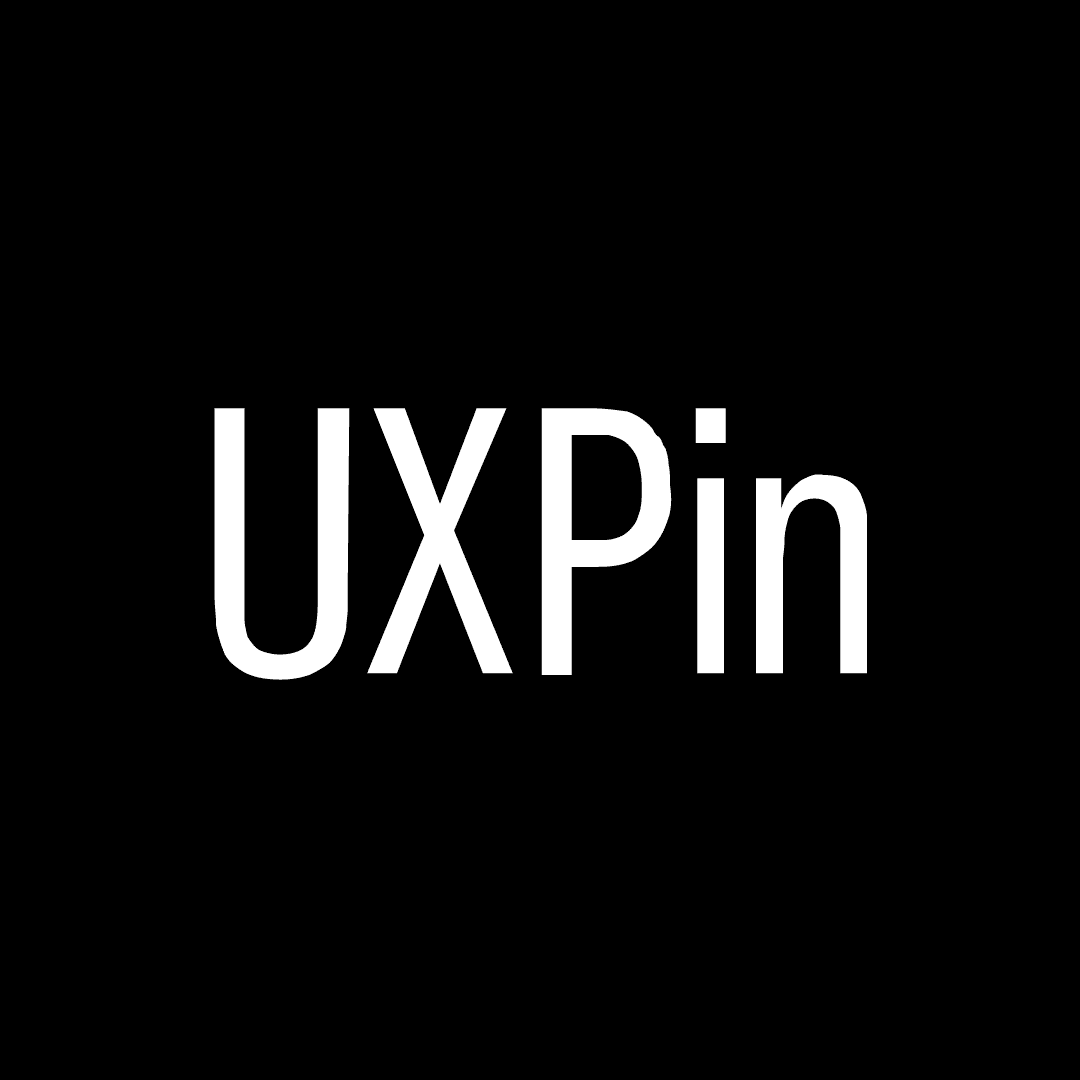
Further insights from interviews with software engineers about how to tactfully handle their UX feedback.. By Taylor Palmer, on UX Tools.
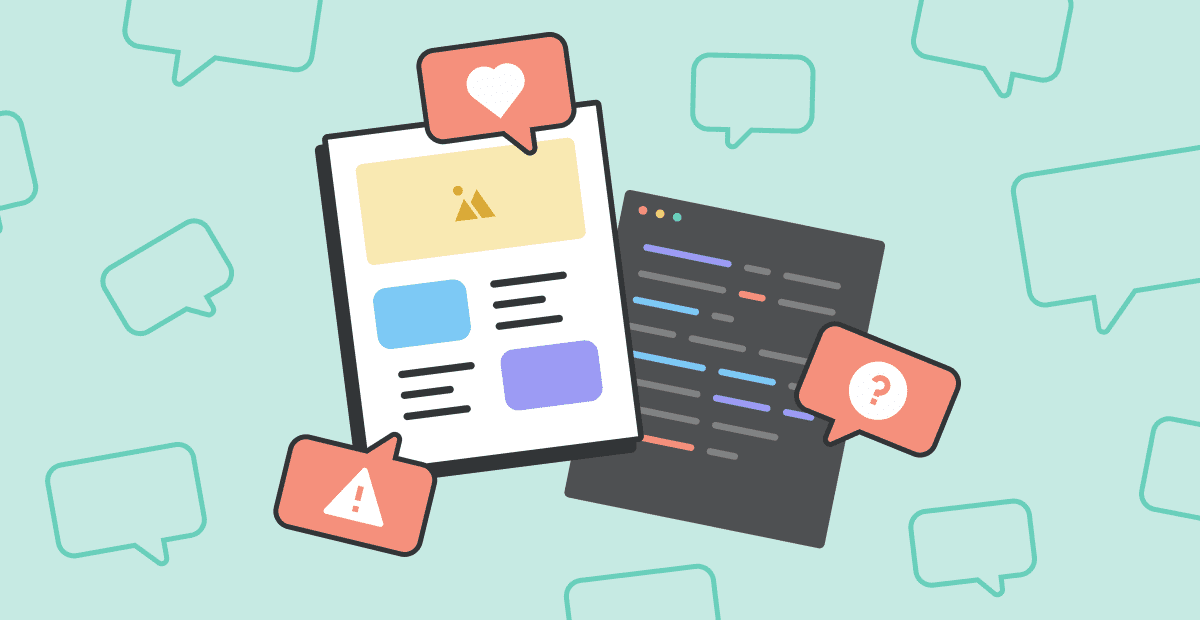
Plenty of exciting news presented during this year’s Config conference. If you are curious about how they will impact your favorite design tool and, in the end, the entire workflow, just like last year – grab the mug of your
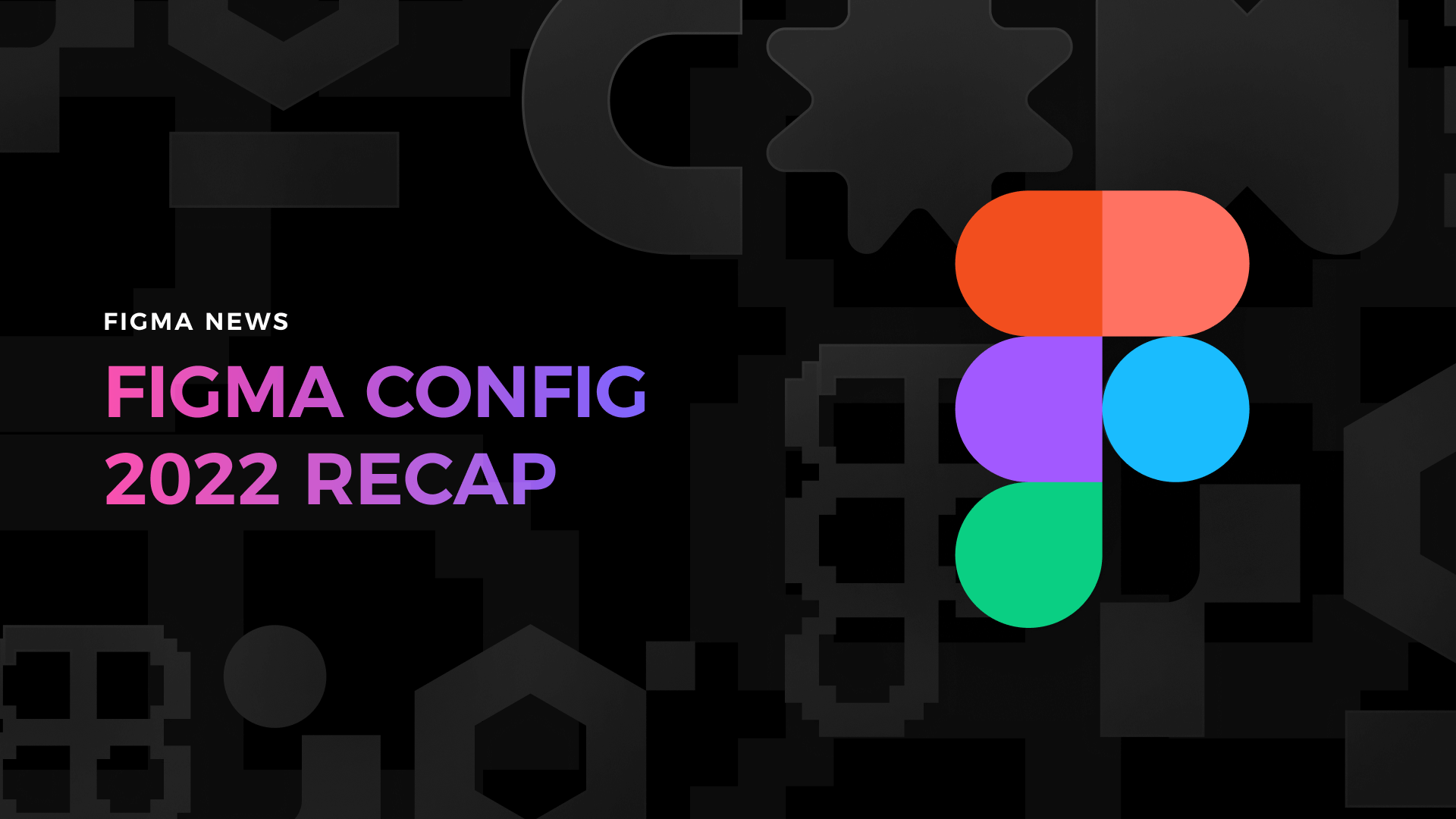
Styles come and go very fast. However, to address the needs of our customers, designers have to be skilled in every modern one. While glassmorphism still feels up to date, there is a trend gaining popularity – Claymorphism. It was
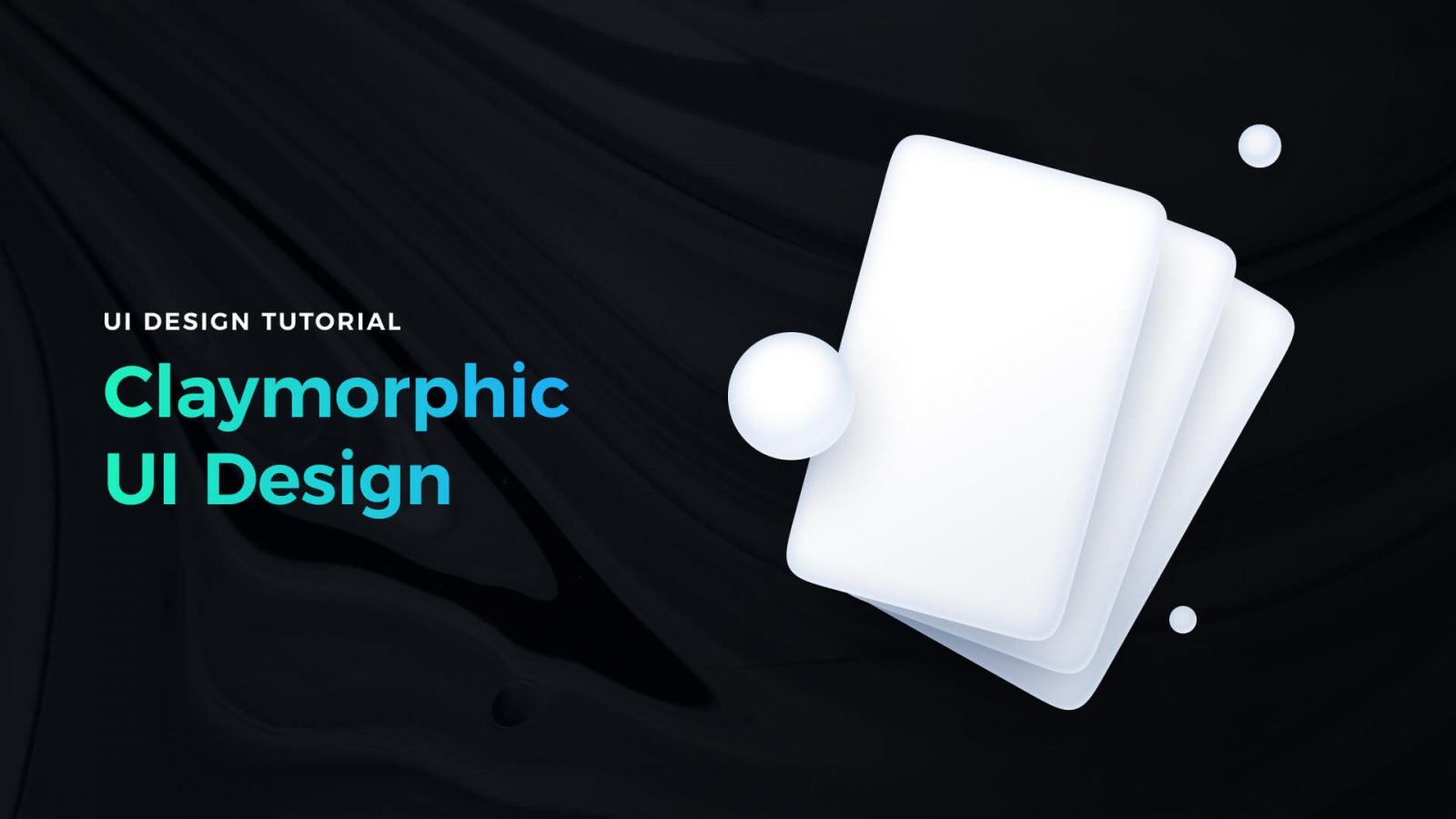
Compare when and why you should use {prototype-fluid} instead of {prototype} in Icons8 Lunacy or Sketch app. The post Tutorial – How to make your iOS prototypes shine like bright stars in the sky appeared first on Sketch2React Blog.
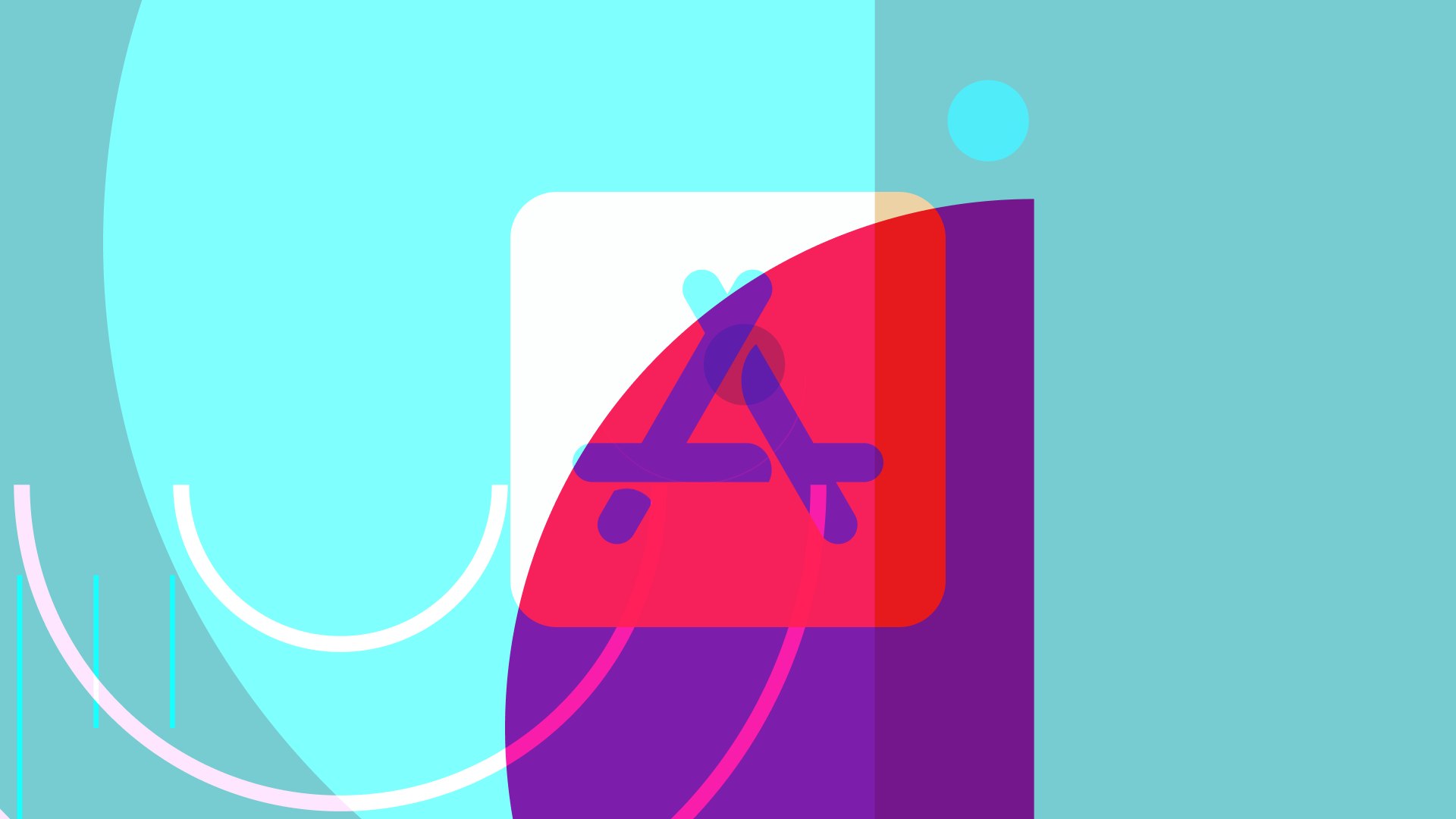
Creating a design in Figma is one thing. The second one is to make it efficient to use. If you want to work faster with your components and UI library, if you’re going to guide other people using your design
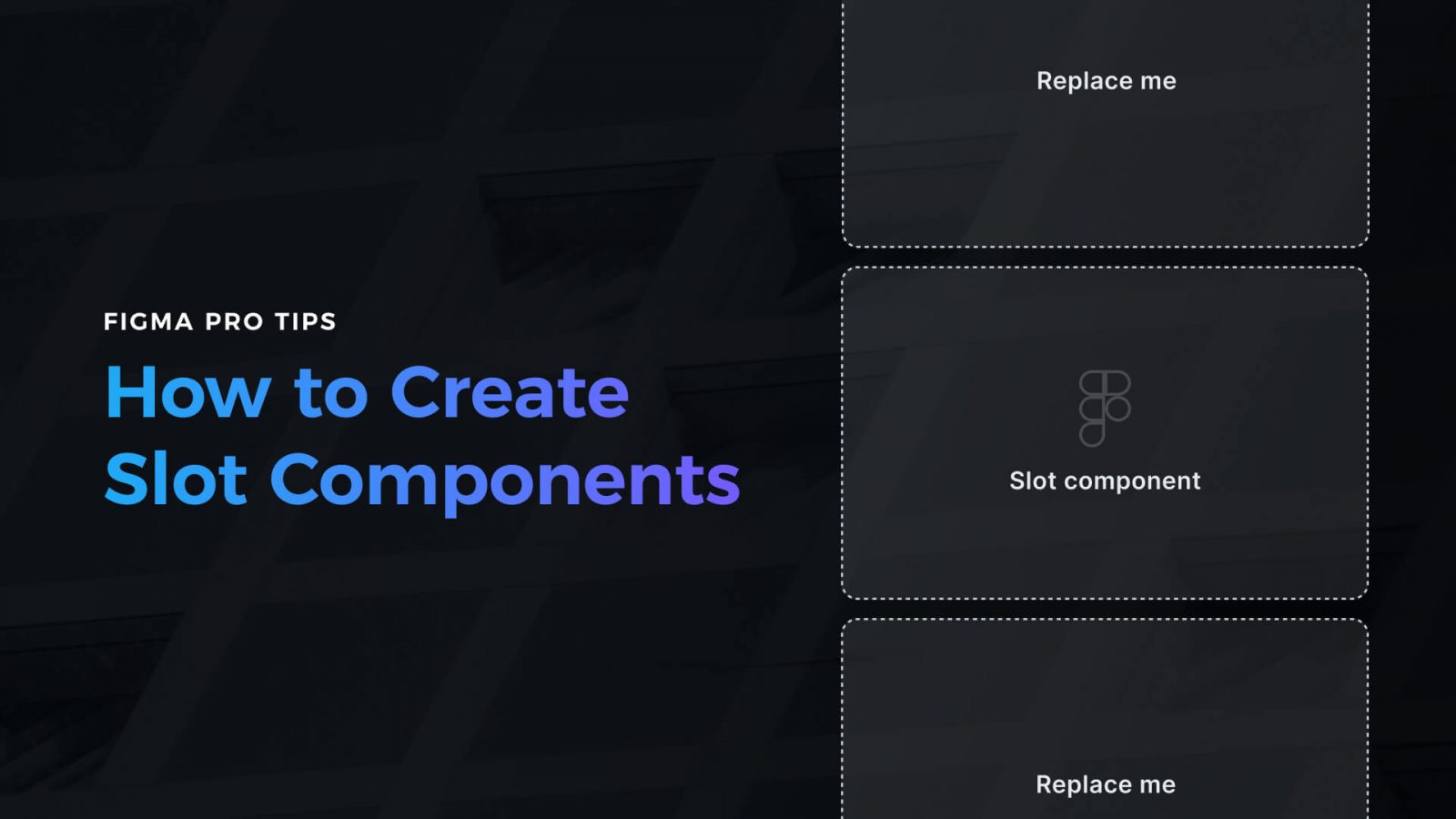
One of the most powerful features of Marcode is that you can add custom CSS directly affecting layers and groups inside Sketch or Icons8 Lunacy. Adding a fast and small CSS animation library like Animate.css is a breeze, not to

Challenge yourself to build and ship a complete product in 30 days with a community of supportive women

We just released a brand new companion app for Sketch and Icons8 Lunacy called Marcode. We also released our first premium Sketch plugin, Writer. The post Turn design into iOS & Android apps appeared first on Sketch2React Blog.
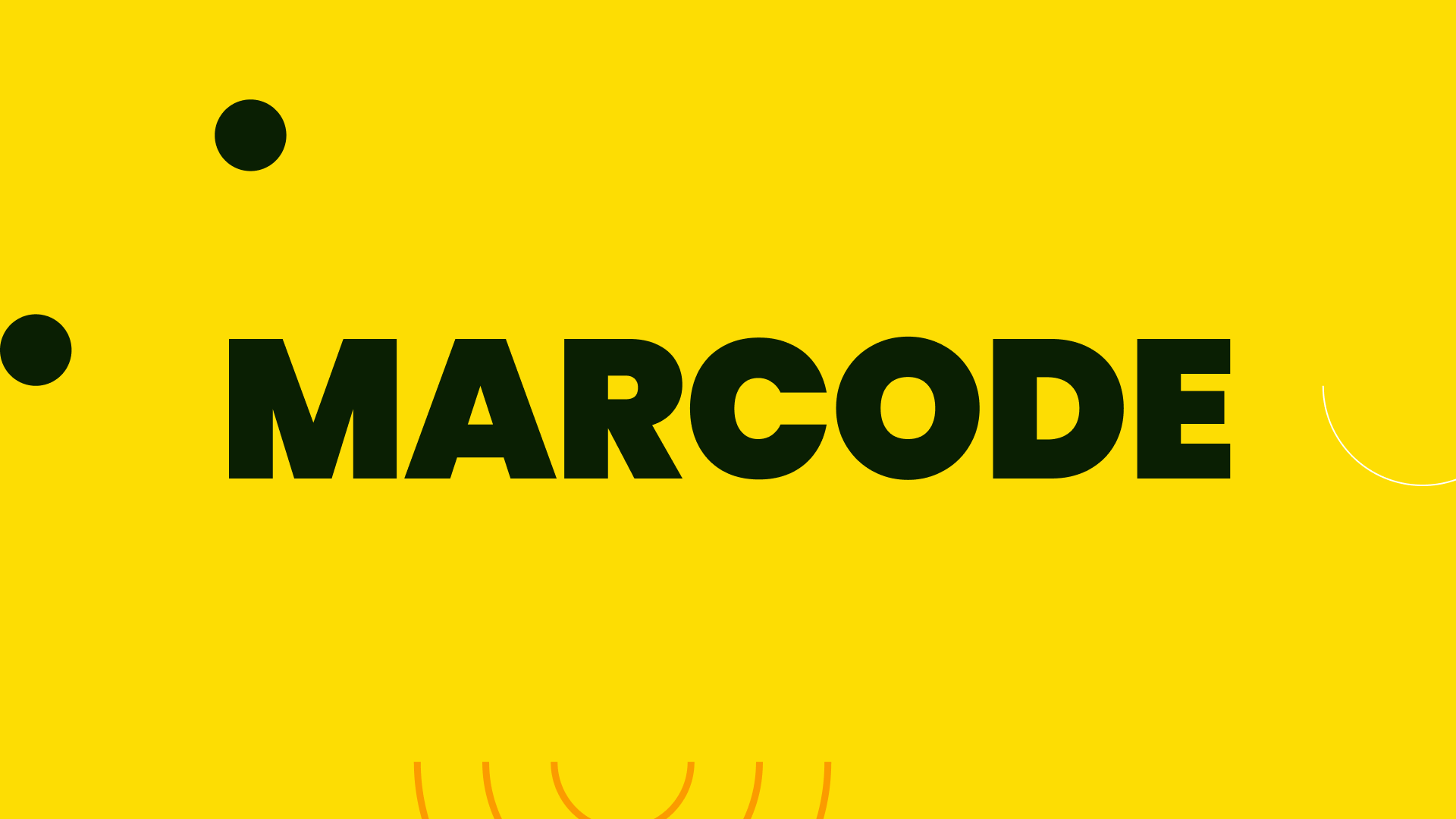
Building a portfolio that will help you get a job or a new project is the Holy Grail of most of us. Through the years of my career, I was fortunate to be on both sides – I took part

AI-driven updates, curated by humans and hand-edited for the Prototypr community